
Cloud QR
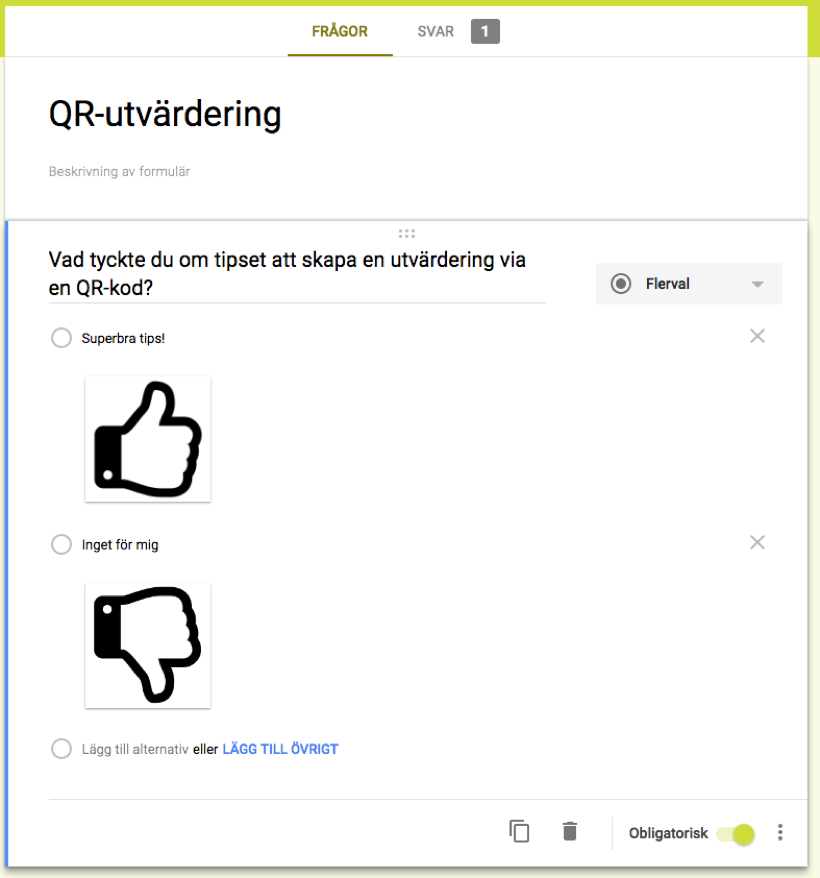
Evaluate a lesson with QR codes and Google Forms
Make a quick survey by placing a QR codes that links to a Google Forms by the door.
When the student leaves the classroom they scan the code and answers some quick questions. You can the se a summary in a Google Spreadsheet in Google Drive.
How to make a QR survey:
- Open forms.google.com in a browser and create a new form.
- Add the questions and options you need.
- Press the Settings (cog wheel) button and uncheck boxes that requires authentication.
- Press the Send button and switch to the Link options. Copy the link.
- Open Cloud QR Generator and create a new QR code from URL source. Paste the link.
- Print the QR code and place it by the door of the classroom.
Test it!
Scan the QR code to see it in action.
