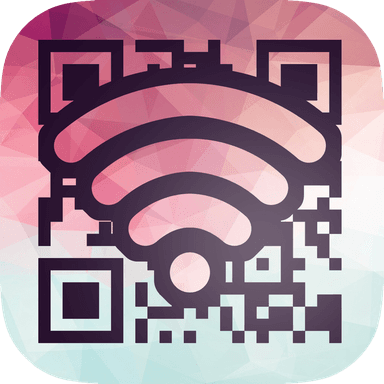
Cloud QR Wifi
Offline QR codes? Is that even possible?
Cloud QR Wifi turns your iPad or Mac into a local web server. When you create QR codes every file is stored locally on your device. You don't need any account and no information is published online.
Only other people on the same WiFi network as you can scan the QR codes. This makes it safe when creating QR codes containing personal details such as faces.
On the iPad you can even turn off the built in server and only allow the iPad that created the QR codes to scan them.

Offline QR Codes
Create QR codes from photos, audio recordings, slideshows, videos or document that works 100 % offline and don't publish anything to the internet.

Edit, Share, Print
Make colorful QR codes, give them meaningful names and share them with others.
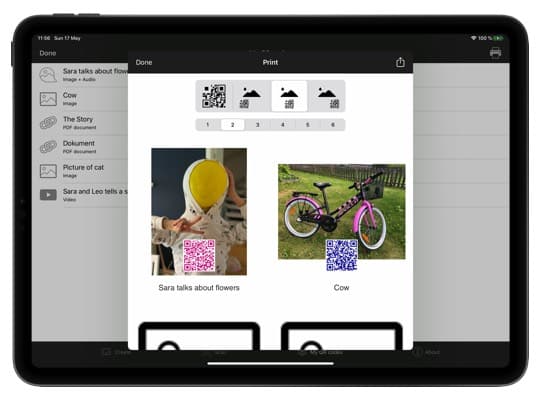
Smart printing
Print your QR codes in different sizes and layouts. Assign custom images to your printouts.
App requirements
For Cloud QR WiFi to work there are some requirements that needs to be met:
- The app must be running to allow others to scan your QR codes.
- On the iPad Cloud QR WiFi must be the active app. On a Mac, it can run in the background.
- Only iPads and iPhones can scan the codes. Use Cloud QR Scanner for the best experience.
- Cloud QR WiFi for iPad can scan its own codes.
- Users need to be on the same WiFi network.
- Sometimes IT departments block communications between devices. Cloud QR WiFi uses Bonjour and HTTP to communicate, so these services must to be allowed.