
Cloud QR Scanner
What makes Cloud QR Scanner unique?
There are many free QR scanners in the AppStore, but most of them have ads and takes kids to a website when scanning codes. This means that there are lots of things to click on that steals focus.
Cloud QR Scanner tries very hard to solve this problem by only showing the content that is relevant. Below is just a few examples of how Cloud QR Scanner removes clutter.

YouTube without distractions
When QR codes linking to YouTube are scanned, Cloud QR will only display the video. Social buttons and related videos are hidden and you cannot continue watching other videos. All to keep the focus.

Talking images
Talking images are perfect for narrating images. The only thing the scanner displays is the image and a Play/Pause button.
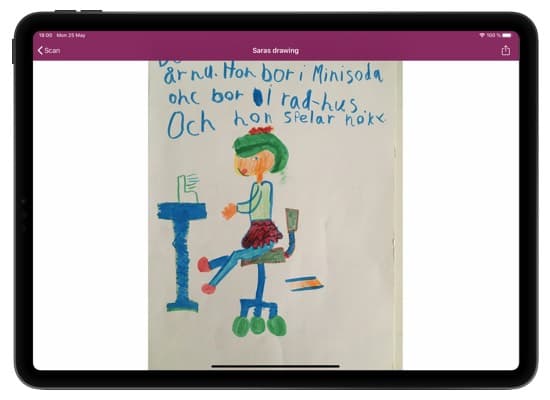
Just the image
QR codes with images or slideshows only shows the images. Nothing else.
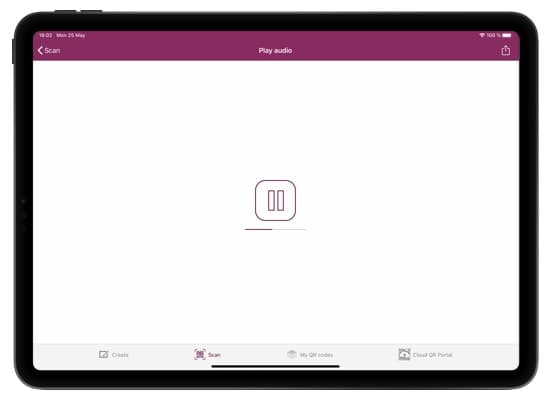
Sound recordings
QR codes with audio files just displays a Play and Pause button. No other distractions.
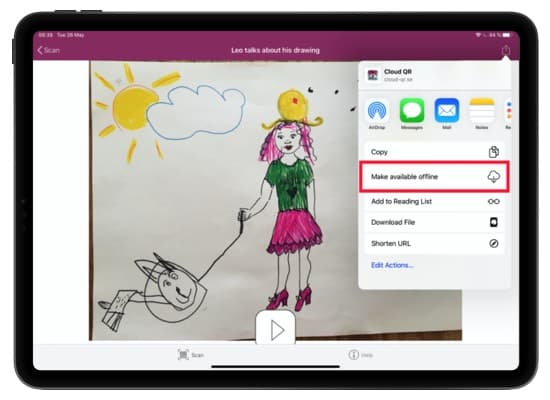
Take it offline
Make QR codes with images, sounds, documents, text and videos files available offline. Scan it with internet connection the first time, then select Share, Make available offline. Now you can scan the same QR code even without an internet connection, like when you are outside.